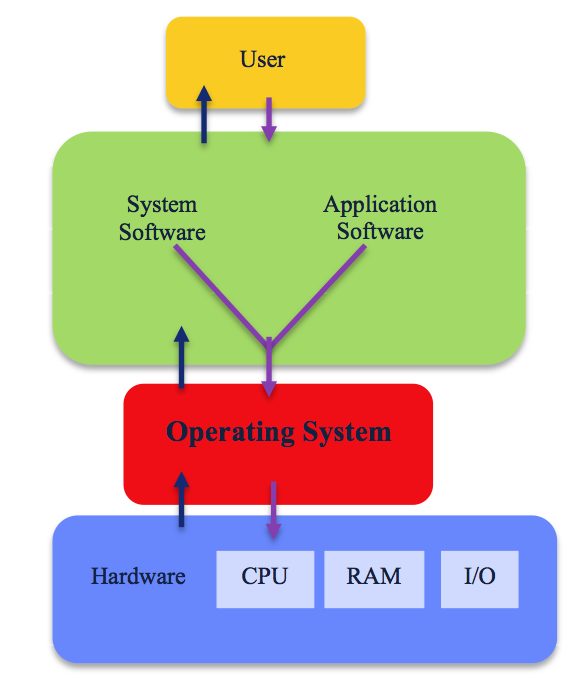In the realm of computing, the operating system (OS) stands as the cornerstone of software that facilitates the interaction between users, applications, and hardware. It serves as a bridge, managing resources, providing a user interface, and ensuring the smooth execution of programs. To delve into the world of operating system software, we must understand its fundamental concepts, components, and functionalities.
What Is an Operating System?
An operating system is a software program that acts as an intermediary between a computer’s hardware and its users or applications. It is a vital layer that abstracts the complexities of hardware, allowing users and software to interact with a computer without needing to understand the intricacies of its components. The OS provides a range of essential services, including:
Resource Management: Allocating and managing system resources such as CPU time, memory, and storage space efficiently.
Process Management: Handling the execution of multiple processes or tasks concurrently, ensuring that each process gets its fair share of resources.
File System Management: Organizing and maintaining files and directories on storage devices, including reading, writing, and deleting files.
Device Management: Managing hardware devices such as printers, keyboards, and network interfaces, enabling communication between software and hardware.
Security and Access Control: Enforcing security policies, user authentication, and access control to protect the system from unauthorized access or malicious activities.
Key Components of an Operating System
To understand how an operating system functions, it’s essential to grasp its key components:
- Kernel: The core of the operating system, the kernel manages hardware resources and provides essential services. It controls processes, memory management, and input/output (I/O) operations. Different operating systems may have different types of kernels, such as monolithic kernels or microkernels.
- User Interface: The user interface is the part of the operating system that allows users to interact with the computer. It can be a command-line interface (CLI) where users type commands or a graphical user interface (GUI) with windows, icons, and menus.
- File System: The file system organizes and manages data on storage devices. It includes directories, files, and metadata such as file permissions and timestamps.
- Device Drivers: Device drivers are software components that enable communication between the operating system and hardware devices. They translate high-level commands from the OS into instructions that hardware devices can understand.
- Utilities: Operating systems include various utilities and tools that help users and administrators perform tasks like file management, system maintenance, and troubleshooting.
- Shell: The shell is the user interface that interprets user commands and interacts with the kernel. In a CLI, the shell is a command-line interpreter, while in a GUI, it’s the graphical interface that users interact with.
Operating System Functionalities
- Process Management:
Multitasking: The OS enables multiple processes to run simultaneously by time-sharing the CPU’s processing power.
Process Scheduling: It determines which process gets access to the CPU and for how long, often using scheduling algorithms like round-robin or priority-based scheduling.
Process Communication: The OS facilitates communication between processes through inter-process communication (IPC) mechanisms like pipes, sockets, and shared memory.
- Memory Management:
Virtual Memory: The OS creates the illusion of more extensive memory by using a combination of physical RAM and disk space, allowing programs to use more memory than is physically available.
Memory Protection: It safeguards processes from interfering with each other’s memory, ensuring data integrity and system stability.
- File System Management:
File Operations: The OS provides functions for creating, reading, writing, and deleting files and directories.
File Permissions: It controls access to files and directories by setting permissions for users and groups.
File System Integrity: The OS ensures the consistency and integrity of the file system through features like journaling and file system checks.
- Device Management:
Device Drivers: The OS loads device drivers to enable communication between software and hardware devices.
Plug and Play: It supports automatic detection and configuration of new hardware devices, simplifying the process of adding new peripherals.
- Security and Access Control:
User Authentication: The OS authenticates users to grant access to the system, typically through usernames and passwords.
Access Control Lists (ACLs): It allows administrators to define fine-grained access permissions for files, directories, and resources.
Firewalls and Security Policies: The OS may include security features like firewalls and intrusion detection systems to protect against external threats.
Types of Operating Systems
Operating systems come in various types, each suited to different use cases and environments:
Single-User, Single-Tasking OS: These OSes can only handle one task at a time and are often found in embedded systems and simple devices.
Single-User, Multi-Tasking OS: Most personal computers and laptops run single-user, multi-tasking operating systems. They allow a single user to run multiple applications simultaneously.
Multi-User OS: These OSes support multiple users accessing the system concurrently, typically in server environments or large-scale computing clusters.
Real-Time OS (RTOS): RTOSes are designed for systems that require precise and predictable response times, such as industrial control systems, robotics, and aerospace applications.
Mobile OS: Operating systems like Android and iOS are tailored for mobile devices, offering touch-friendly interfaces and app ecosystems.
Distributed OS: These OSes manage resources across multiple interconnected computers, enabling distributed computing and resource sharing.
Conclusion
Operating system software plays a fundamental role in the world of computing, acting as the bridge between hardware and software, and providing essential services to users and applications. Understanding the fundamentals of operating systems, including their components and functionalities, is essential for anyone working with computers, from end-users to system administrators and software developers.
As technology continues to advance, operating systems will evolve to meet the changing demands of the computing landscape. Whether it’s ensuring efficient resource management, enhancing security, or adapting to new hardware paradigms, operating systems remain at the forefront of innovation in the digital age.