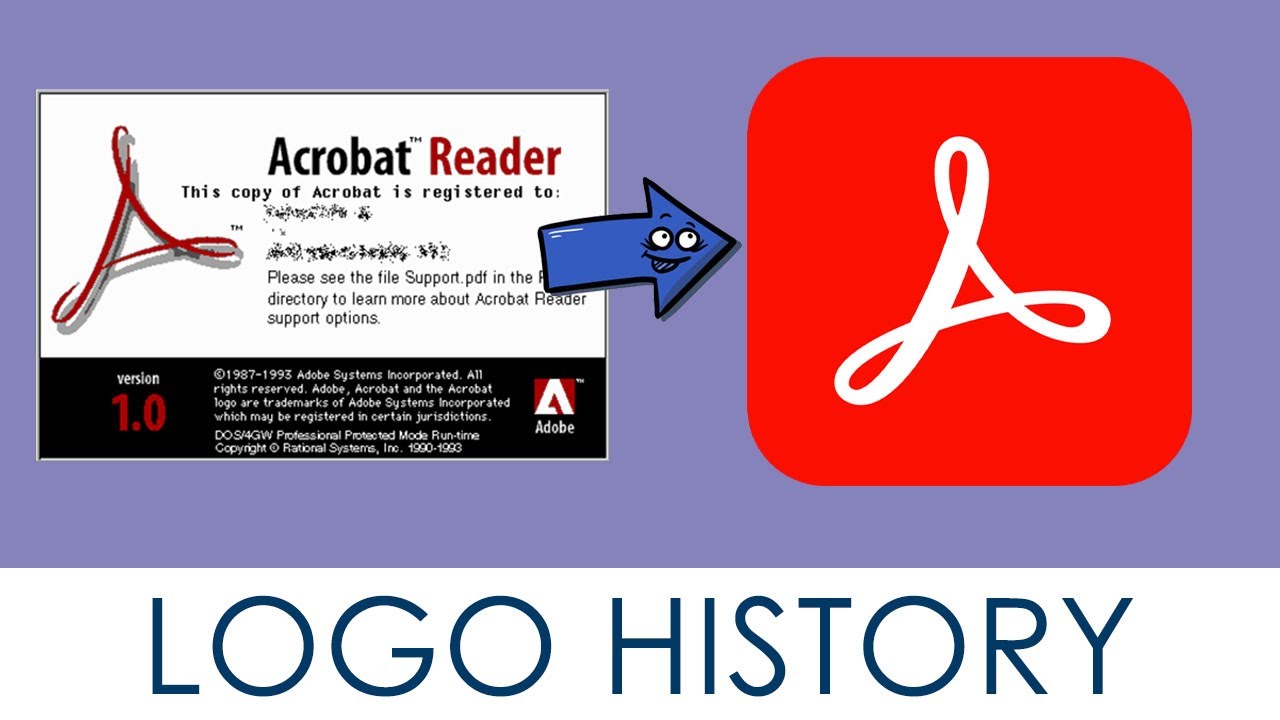Adobe Acrobat, a cornerstone of document management in the digital age, has undergone a remarkable evolution since its inception. What started as a simple PDF viewer has transformed into a comprehensive suite of tools for creating, editing, securing, and collaborating on PDF documents. In this article, we will delve into the fascinating journey of Adobe Acrobat’s evolution, tracing its path from Adobe Acrobat Reader to Adobe Acrobat Professional.
Early Days: Adobe Acrobat Reader
The Adobe Acrobat story begins in the early 1990s when Adobe Systems introduced Adobe Acrobat as a tool to create, view, and print documents in a format that would maintain their original formatting across different devices and platforms. The initial offering, Adobe Acrobat Reader, was a free software designed primarily for viewing PDFs. It allowed users to open and read PDF files, but its functionality was limited to basic viewing, printing, and searching within documents.
At this stage, PDFs gained popularity for their ability to preserve the layout, fonts, images, and colors of documents, making them ideal for sharing everything from business reports to digital brochures. Adobe Acrobat Reader played a crucial role in enabling widespread access to these files, establishing the PDF format as the de facto standard for document sharing.
The Birth of Adobe Acrobat: Version 1.0
In June 1993, Adobe Systems released Adobe Acrobat version 1.0. This marked the first step in expanding the capabilities of Acrobat beyond simple document viewing. Version 1.0 introduced the ability to create PDF files from various document types, a feature that would eventually become one of Acrobat’s most significant strengths.
With the introduction of PDF creation capabilities, users could convert their documents, including word processing files and images, into PDF format. This empowered individuals and organizations to distribute documents electronically without worrying about compatibility issues.
The Emergence of Adobe Acrobat Professional
As Adobe Acrobat continued to evolve, it became apparent that there was a growing need for more advanced features and tools beyond basic PDF creation and viewing. In response to this demand, Adobe introduced Adobe Acrobat Professional.
Adobe Acrobat Professional brought a wide range of features to the table, making it a versatile tool for document management. Some of the key features included:
PDF Editing: Users could now make changes to existing PDFs, including text and images, without the need to go back to the source document.
PDF Forms: The software introduced the ability to create interactive PDF forms, revolutionizing the way organizations collected data and feedback.
Advanced Security: Adobe Acrobat Professional offered enhanced security options, including password protection and digital signatures, which were essential for sensitive and confidential documents.
Document Combining: Users could merge multiple PDF files into a single document, streamlining workflows and improving document organization.
OCR (Optical Character Recognition): This feature allowed users to convert scanned documents into searchable and editable text, increasing the accessibility of content.
Adobe Acrobat Today: Acrobat DC
The most recent iteration of Adobe Acrobat, known as Adobe Acrobat DC (Document Cloud), represents the pinnacle of Adobe’s efforts in document management. Acrobat DC was first released in April 2015, and it has since evolved into a sophisticated and highly integrated platform for creating, editing, sharing, and signing PDF documents.
Key features of Adobe Acrobat DC include:
Enhanced Collaboration: Acrobat DC offers a suite of collaboration tools that allow multiple users to review and comment on PDF documents simultaneously, making it a valuable asset for teamwork and remote work scenarios.
Mobile Integration: Acrobat DC is seamlessly integrated with Adobe’s mobile apps, allowing users to work on PDFs from their smartphones and tablets, ensuring productivity on the go.
Cloud-Based Services: With Document Cloud, users can store their PDFs in the cloud, making them accessible from any device and simplifying document sharing and collaboration.
Advanced OCR: The OCR functionality has been further improved, making it even easier to convert scanned documents into editable text.
Machine Learning and AI: Adobe Sensei, Adobe’s artificial intelligence technology, is incorporated into Acrobat DC, enabling features like automatic font matching and intelligent search.
Conclusion
The evolution of Adobe Acrobat from its humble beginnings as a simple PDF viewer to the comprehensive document management platform we see today is a testament to Adobe’s commitment to meeting the ever-changing needs of users in the digital age. Adobe Acrobat has become an indispensable tool for individuals, businesses, and organizations worldwide, enabling efficient document creation, editing, collaboration, and security.
As technology continues to advance, Adobe Acrobat will likely continue to evolve, introducing new features and capabilities to address the evolving demands of the digital world. Whether you are a student, a professional, or a business owner, Adobe Acrobat’s journey from Reader to Professional has undoubtedly had a significant impact on how you work with PDF documents, and it will continue to shape the way we manage digital documents in the future.