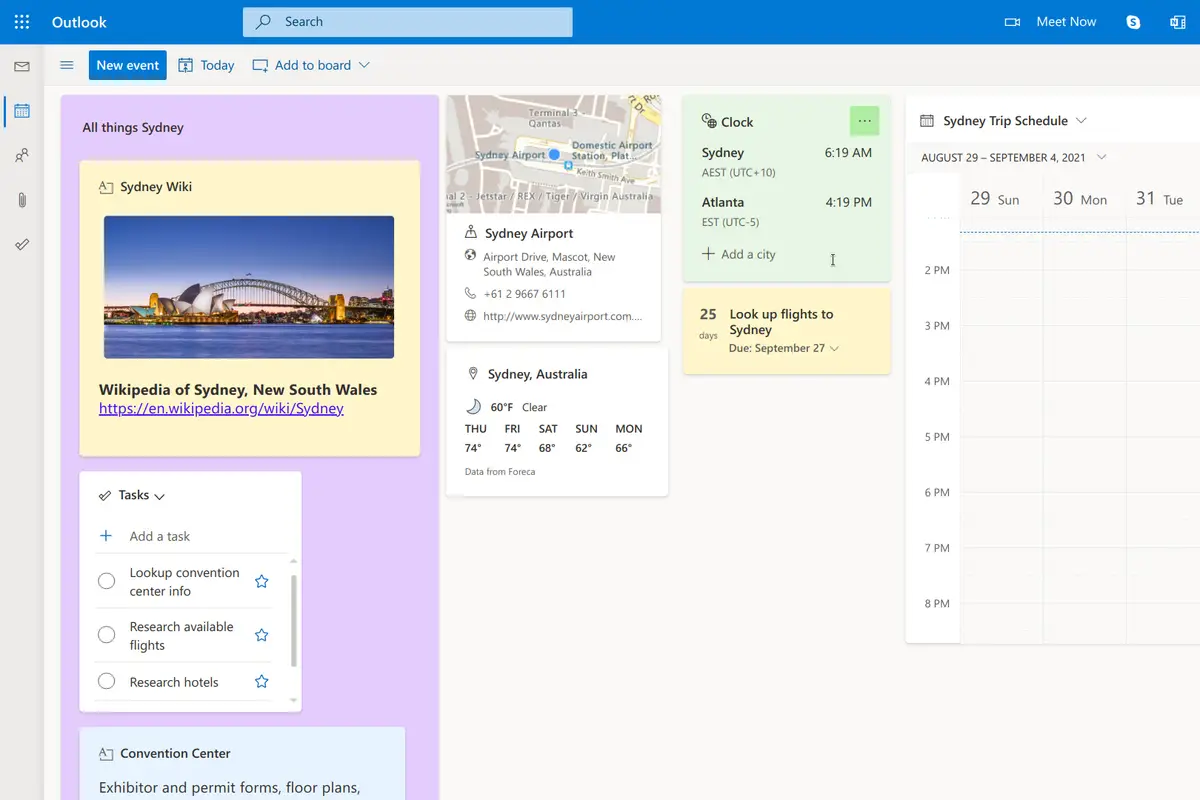Microsoft Outlook is a versatile and powerful application that goes beyond just managing your email. It serves as a comprehensive personal information manager, helping you stay organized, productive, and connected in both your personal and professional life. In this article, we’ll explore the various features of Microsoft Outlook and how they can help you stay organized with email, calendars, and more.
- Efficient Email Management
Email is a fundamental communication tool in today’s digital world. Outlook provides numerous features to help you manage your emails efficiently:
Unified Inbox: Outlook consolidates multiple email accounts into a single inbox, making it easier to view and respond to messages from different sources.
Focused Inbox: The Focused Inbox feature automatically sorts your emails into “Focused” and “Other” categories, helping you prioritize important messages.
Rules and Filters: Create custom rules and filters to automatically organize and sort incoming emails into specific folders.
Quick Actions: Use Quick Actions to archive, flag, categorize, or delete emails with a single click.
Search and Filters: Outlook’s robust search and filtering options help you quickly locate specific emails, attachments, or conversations.
- Calendar Management
Outlook’s calendar features are essential for keeping track of appointments, meetings, and events:
Scheduling Assistant: When setting up meetings, the Scheduling Assistant helps you find suitable time slots for all participants.
Shared Calendars: Share your calendar with colleagues, friends, or family members to coordinate schedules and view each other’s availability.
Reminders and Alerts: Set reminders and alerts to ensure you never miss an important event or appointment.
Color-Coding: Assign colors to different types of appointments for quick visual differentiation.
- Contacts and People Management
Outlook is more than just an email and calendar tool; it’s also a comprehensive contact and people management system:
Contact Organization: Create and categorize contacts, making it easy to find and connect with individuals.
Contact Photos: Add photos to your contacts for visual identification.
Contact Groups: Create contact groups for efficient communication with specific sets of people.
- Task and To-Do Lists
Outlook’s task management features help you stay on top of your responsibilities:
Tasks: Create and manage tasks, complete with due dates and priorities.
Flagged Emails: Flag important emails to turn them into actionable tasks.
To-Do Lists: Organize tasks into to-do lists to categorize and prioritize your work.
- Notes and Journals
Keep track of important information and your thoughts with Outlook’s note-taking and journal features:
Notes: Create digital notes for jotting down ideas, reminders, and information.
Journal Entries: Use the Journal feature to record activities, interactions, and milestones.
- Email Signatures and Templates
Outlook allows you to create professional email signatures and templates:
Signatures: Customize email signatures with your name, title, contact information, and company logo.
Templates: Create and save email templates for common messages or responses to save time.
- Integration with Microsoft Office
Outlook seamlessly integrates with other Microsoft Office applications, enhancing your productivity:
Word: Create and edit documents directly from Outlook using Word.
Excel: Attach and edit Excel spreadsheets within Outlook.
PowerPoint: Incorporate PowerPoint presentations into your emails and calendar events.
OneDrive: Easily attach and share files from OneDrive, Microsoft’s cloud storage service.
- Security and Privacy
Outlook prioritizes security and privacy:
Phishing Protection: Built-in phishing protection helps safeguard your email account from malicious emails.
Encryption: Outlook supports encryption for email content and attachments, ensuring data privacy.
Two-Factor Authentication: Enable two-factor authentication (2FA) for an additional layer of account security.
- Mobile Accessibility
Access your Outlook account on the go with mobile apps for iOS and Android:
Email and Calendar: View and manage emails, calendars, and contacts from your mobile device.
Notifications: Receive push notifications for new emails and calendar events.
- Customization and Personalization
Outlook can be tailored to suit your preferences and needs:
Themes: Change the look of Outlook by applying different themes.
Custom Views: Create custom views and filters to organize your inbox and folders.
- Search and Archiving
Effortlessly search and archive emails for efficient data management:
Instant Search: Use the Instant Search feature to find emails, attachments, and contacts quickly.
Auto-Archiving: Automatically archive older emails to keep your inbox clutter-free.
- Integration with Third-Party Apps
Outlook supports integration with various third-party apps and services, allowing you to enhance your productivity further:
Add-Ins: Install add-ins to extend Outlook’s functionality, such as task management, note-taking, and project collaboration.
- Training and Support
Microsoft offers extensive training resources and support for Outlook users:
Tutorials: Access online tutorials and guides to learn how to use Outlook effectively.
Help Center: Utilize Microsoft’s Help Center for troubleshooting and finding solutions to common issues.
Conclusion
Microsoft Outlook is a multifaceted application that serves as your one-stop solution for email, calendar, contact management, and more. By leveraging its features, you can streamline your daily tasks, enhance productivity, and maintain better organization in both your personal and professional life. Whether you’re managing work emails, coordinating meetings, or keeping track of personal appointments, Outlook’s robust capabilities make it an indispensable tool for staying organized and connected.