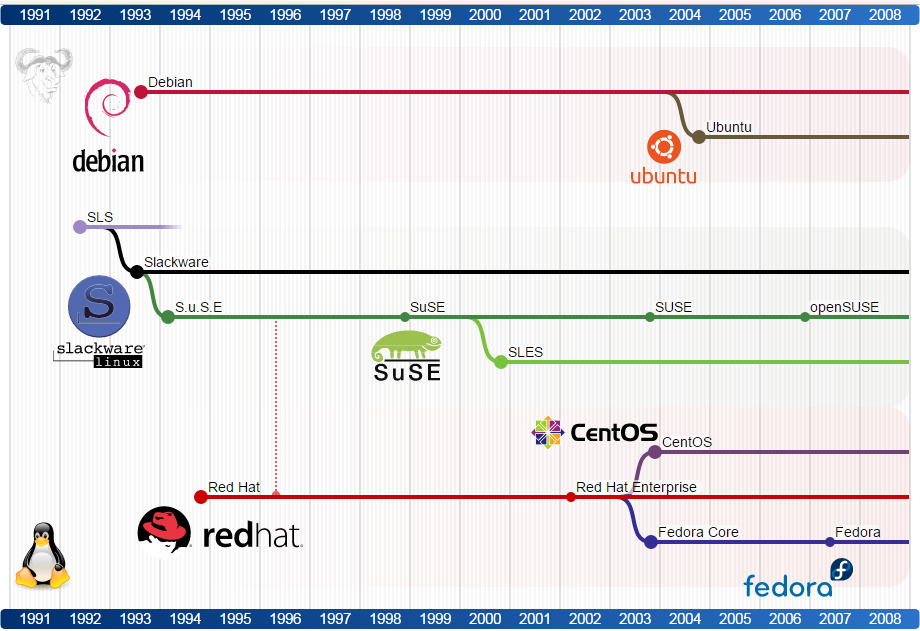Linux, as an open-source operating system, offers a remarkable degree of flexibility and choice to users. One of the key ways this diversity manifests is in the form of Linux distributions, often referred to as “distros.” These distributions are essentially different flavors of Linux, each tailored to specific needs, preferences, and use cases. In this article, we will demystify the world of Linux distributions, explore their diversity, and help you choose the best one for your computing requirements.
What is a Linux Distribution?
A Linux distribution is a complete operating system package that includes the Linux kernel (the core component of the OS), a package manager, system libraries, utilities, desktop environments (in some cases), and pre-installed software. These distributions are developed, maintained, and distributed by various organizations, communities, and individuals, each with its own goals and priorities.
Linux distributions serve several purposes:
Customization: Distributions cater to various user preferences, from minimalistic setups for experienced users to user-friendly environments for beginners.
Specialization: Some distributions are designed for specific use cases, such as servers, security, multimedia production, or scientific research.
Philosophy: Different distributions may adhere to specific philosophies, such as free software principles or minimalism.
Community: Many distributions foster vibrant user communities, offering support and resources.
The Diversity of Linux Distributions
Linux distributions come in a wide range of flavors, each with its own characteristics and focus areas. Here are some of the most well-known Linux distributions, each with its unique features:
- Ubuntu:
Target Audience: General users, beginners, developers.
Desktop Environment: Default is GNOME, but various official flavors with different desktops are available.
Package Manager: APT (Advanced Package Tool).
Description: Ubuntu is known for its user-friendly approach, regular release schedule, and a large user base. It’s a great choice for those transitioning from other operating systems.
- Debian:
Target Audience: General users, developers, system administrators.
Desktop Environment: Minimal default desktop, but offers several choices.
Package Manager: APT (Advanced Package Tool).
Description: Debian is known for its stability, adherence to free software principles, and a vast repository of software packages. It serves as the foundation for many other distributions.
- Fedora:
Target Audience: General users, developers, early adopters.
Desktop Environment: GNOME (default), but offers other spins with different desktops.
Package Manager: DNF (Dandified Yum).
Description: Fedora focuses on the use of cutting-edge software, providing a balance between innovation and stability. It often serves as a testbed for new technologies.
- CentOS:
Target Audience: Server administrators, businesses.
Desktop Environment: Minimal, as it’s primarily used for servers.
Package Manager: YUM (Yellowdog Updater Modified).
Description: CentOS is known for its rock-solid stability and long-term support (LTS). It’s commonly used for server deployments.
- Arch Linux:
Target Audience: Experienced users, enthusiasts, developers.
Desktop Environment: Minimal by default, with a DIY approach to customization.
Package Manager: Pacman.
Description: Arch Linux offers a minimal base system that users build upon to create a customized environment. It’s highly flexible but requires a good understanding of Linux.
- openSUSE:
Target Audience: General users, developers, system administrators.
Desktop Environment: KDE Plasma (default), but also offers other desktop options.
Package Manager: Zypper.
Description: openSUSE is known for its focus on user-friendliness and configuration management. It has both rolling release and regular release versions.
- Linux Mint:
Target Audience: General users, beginners.
Desktop Environment: Cinnamon (default), but also offers other desktop options.
Package Manager: APT (Advanced Package Tool).
Description: Linux Mint aims to provide an easy and familiar user experience, making it an excellent choice for users transitioning from other operating systems.
- Kali Linux:
Target Audience: Security professionals, ethical hackers.
Desktop Environment: XFCE (default), but it’s more focused on tools than desktop appearance.
Package Manager: APT (Advanced Package Tool).
Description: Kali Linux is designed for penetration testing, digital forensics, and security assessment. It includes a wide range of security tools.
- Slackware:
Target Audience: Experienced users, purists.
Desktop Environment: Minimal, as it’s primarily used for servers.
Package Manager: pkgtool.
Description: Slackware is one of the oldest Linux distributions and is known for its simplicity and minimalism. It’s highly customizable but requires advanced Linux knowledge.
- Gentoo:
Target Audience: Enthusiasts, advanced users.
Desktop Environment: Minimal by default, with a focus on source-based customization.
Package Manager: Portage.
Description: Gentoo allows users to compile software from source code, offering maximum flexibility and performance optimization.
How to Choose the Right Linux Distribution
With such a diverse array of Linux distributions to choose from, how do you determine which one is best for your needs? Here are some factors to consider:
- Purpose:
Determine the primary use case for your Linux installation. Are you setting up a server, a desktop, or an embedded system? Some distributions are tailored for specific purposes.
- Experience Level:
Consider your familiarity with Linux. If you’re new to Linux, beginner-friendly distributions like Ubuntu or Linux Mint are excellent choices. Experienced users may opt for more complex distributions like Arch Linux.
- Package Management:
Different distributions use different package managers (e.g., APT, RPM, Pacman). Familiarity with a particular package manager can be a deciding factor.
- Desktop Environment:
The desktop environment greatly influences the user experience. Some distributions come with a default desktop environment, while others offer a choice. Consider your preference for desktop appearance and functionality.
- Community and Support:
Assess the strength of the distribution’s community and support resources. A vibrant community can be invaluable for troubleshooting and assistance.
- Stability vs. Cutting-Edge:
Decide whether you prefer a stable and well-tested system or one with the latest software updates. Distributions like Debian prioritize stability, while Fedora emphasizes innovation.
- Specialized Requirements:
If you have specialized requirements, such as ethical hacking or scientific computing, choose a distribution tailored to those needs.
- Hardware Compatibility:
Ensure that your chosen distribution supports your hardware. Some distributions have better hardware compatibility out of the box.
- Long-Term Support (LTS):
If you require long-term support, select a distribution that offers extended support and security updates.
- Personal Preference:
css
– Ultimately, personal preference plays a significant role. Try out a few distributions in a virtual machine or as live USB installations to see which one feels most comfortable to you.
Conclusion
Linux distributions are the heart and soul of the open-source ecosystem, offering diverse solutions for users with a wide range of needs and preferences. Whether you’re a beginner looking for a user-friendly experience, a developer seeking customization and control, or a server administrator requiring stability, there’s a Linux distribution that suits your requirements.
The key to choosing the right Linux distribution is understanding your goals, experience level, and preferences. Don’t hesitate to explore different distributions, experiment with live USB installations, and seek input from the Linux community. Ultimately, the best Linux distribution is the one that empowers you to achieve your computing objectives efficiently and effectively.