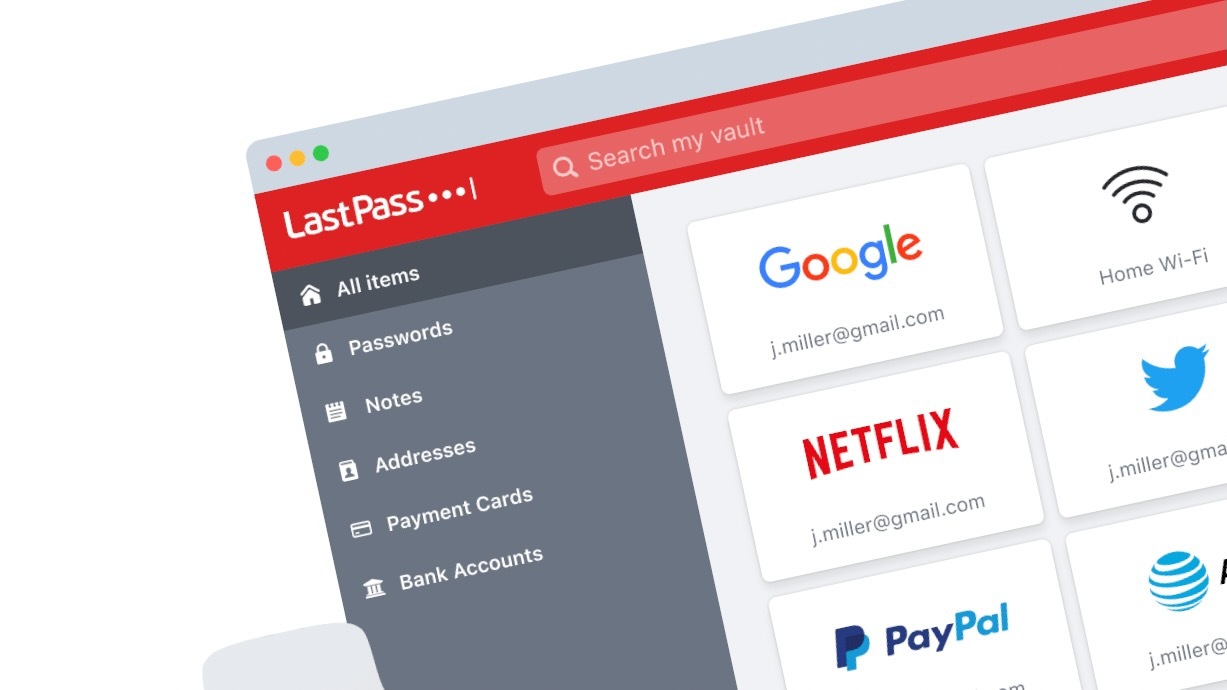In the age of the internet, maintaining robust online security is paramount. With countless online accounts and services, managing passwords can be a daunting task. LastPass, a leading password management service, has emerged as a crucial solution for individuals and organizations seeking to bolster their online security. In this article, we’ll explore LastPass, its evolution, key features, benefits, and how it plays a pivotal role in fortifying online privacy and security.
The Evolution of LastPass
LastPass was created by Marvasol, Inc., and launched in 2008 by founder and CEO Joe Siegrist. The idea behind LastPass was to provide a secure and convenient way for users to manage their passwords across various online services. With the ever-increasing number of online accounts and the necessity of strong, unique passwords for each, the founders recognized the need for a comprehensive password management solution.
LastPass’s journey has been marked by consistent improvements and adaptability. Over the years, it has expanded its offerings to include features like password sharing, two-factor authentication, and integration with various platforms and browsers. Its commitment to security and user-friendliness has contributed to its widespread adoption.
Key Features of LastPass
LastPass offers a robust set of features designed to enhance password management and online security:
- Password Vault: Users can store all their passwords in a secure digital vault, organized by websites and services. LastPass allows users to save and auto-fill login credentials.
- Password Generator: LastPass provides a built-in password generator that creates strong, random passwords, helping users avoid using weak or repetitive ones.
- Secure Notes: In addition to passwords, LastPass allows users to store secure notes and important information, such as PINs and encryption keys.
- Form Filling: LastPass can auto-fill online forms with user information, such as addresses and payment details, streamlining online transactions.
- Secure Sharing: Users can securely share passwords and notes with trusted family members or team members, making collaboration easier.
- Two-Factor Authentication: LastPass supports two-factor authentication (2FA) for an extra layer of security.
- Browser Extensions: LastPass offers browser extensions for popular web browsers, simplifying password management and auto-fill.
- Cross-Platform Accessibility: LastPass is accessible on various devices and platforms, ensuring users have access to their passwords wherever they go.
- Security Challenge: LastPass assesses the security of stored passwords and provides a Security Challenge feature that identifies weak, duplicate, or compromised passwords.
- Dark Web Monitoring: LastPass monitors the dark web for compromised accounts and alerts users if their accounts are at risk.
- Emergency Access: Users can designate trusted contacts who can access their LastPass vault in case of an emergency.
- Encrypted Data: LastPass encrypts user data both in transit and at rest, ensuring that even LastPass cannot access the stored passwords.
- Biometric Login: LastPass offers biometric login options for supported devices, enhancing ease of use.
- Identity Dashboard: The Identity Dashboard provides an overview of security and identity-related information.
Benefits of LastPass
The adoption of LastPass offers numerous benefits to individuals and organizations:
- Enhanced Security: LastPass strengthens online security by promoting the use of complex, unique passwords and monitoring for compromised accounts.
- Simplified Password Management: Users can manage all their passwords in one place, reducing the need to remember or write down passwords.
- Time Efficiency: Auto-fill features and the password generator save time and effort when dealing with online accounts and forms.
- Collaboration: LastPass makes it easy to share passwords and notes securely, promoting collaboration among teams and family members.
- Peace of Mind: Users can rest assured that their sensitive information is encrypted and protected, even in case of emergencies.
- Dark Web Monitoring: LastPass provides an extra layer of security by monitoring the dark web for compromised accounts.
- Cross-Platform Accessibility: Users can access their passwords and data from various devices, ensuring accessibility and convenience.
- Compliance: LastPass Business offers features to help organizations meet compliance requirements, making it suitable for regulated industries.
Real-World Applications of LastPass
LastPass has found applications across various industries and use cases, contributing to improved password security and online privacy. Here are some real-world applications:
- Personal Use: Individuals use LastPass to manage their personal online accounts, from email and social media to banking and shopping.
- Business and Organizations: Companies and organizations employ LastPass Business to enhance password security and streamline access management for employees.
- Password Sharing: Families use LastPass to securely share access to various accounts and important information, like Wi-Fi passwords.
- E-commerce: E-commerce businesses use LastPass to manage the login credentials for their platforms, reducing the risk of unauthorized access.
- Health Care: Healthcare organizations and professionals use LastPass to ensure compliance with privacy regulations and secure patient data.
- Educational Institutions: Educational institutions use LastPass to manage login credentials for students, faculty, and staff, enhancing data security.
Challenges and Considerations
While LastPass offers numerous advantages, there are certain challenges and considerations to be aware of:
- Cost: While LastPass offers a free version, users and organizations may need to invest in premium or business plans for advanced features and scalability.
- Learning Curve: Some users may find the array of features initially overwhelming. Training and onboarding may be necessary for effective adoption.
- Data Recovery: In cases where users lose access to their LastPass account or master password, data recovery can be challenging due to the high level of encryption.
- Security: Users should exercise caution when designating emergency access or sharing passwords, ensuring that trust is placed in reliable individuals.
- Compatibility: While LastPass supports most platforms and browsers, compatibility issues may occasionally arise.
Conclusion
LastPass is a critical tool in the arsenal of individuals and organizations seeking to bolster their online security. With the ever-growing number of online accounts and the increasing sophistication of cyber threats, a robust password management solution is no longer optional—it’s a necessity. LastPass’s journey from its inception to becoming a trusted password manager reflects its enduring commitment to user security and ease of use. As we navigate the digital landscape, LastPass helps us protect our online identities and data, one strong, unique password at a time. It stands as a guardian of online privacy and security, offering peace of mind in an increasingly connected world.