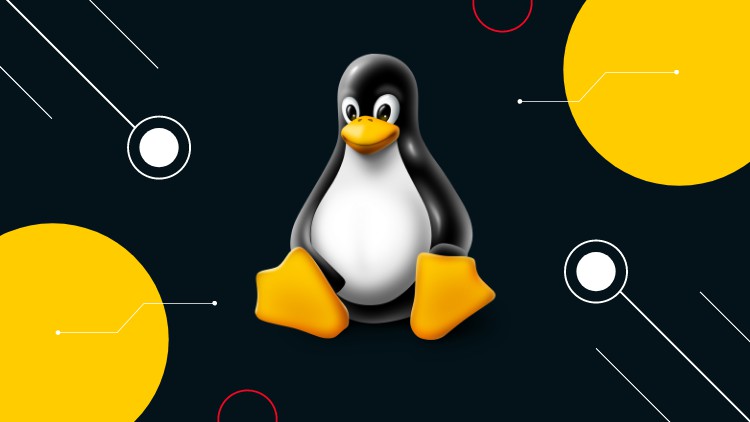In the world of operating systems, Linux stands out as a powerful and versatile choice that has gained immense popularity over the years. Whether you’re a computer enthusiast, a developer, or just someone curious about technology, Linux can be a fantastic addition to your knowledge base. In this article, we will embark on a journey to explore the power of Linux, offering a comprehensive introduction for beginners.
Chapter 1: What is Linux?
Linux is an open-source operating system kernel that was created by Linus Torvalds in 1991. Unlike proprietary operating systems like Windows and macOS, Linux is built on a foundation of collaboration, allowing anyone to view, modify, and distribute its source code. This open nature has led to the development of various Linux distributions, each catering to different needs and preferences.
Chapter 2: The Benefits of Linux
2.1. Cost-Effective
One of the most compelling reasons to embrace Linux is its cost-effectiveness. Most Linux distributions are free to download and use, making it an excellent choice for individuals and organizations looking to reduce software licensing expenses.
2.2. Security and Stability
Linux is renowned for its robust security features and stability. The open-source nature of Linux encourages constant scrutiny by a global community of developers, leading to prompt identification and resolution of security vulnerabilities. Moreover, Linux servers are often favored for their reliability, making them a top choice for critical infrastructure.
2.3. Customizability
Linux is highly customizable, allowing users to tailor their system to meet their specific requirements. Whether you’re a software developer, gamer, or graphic designer, you can configure your Linux environment to suit your needs.
2.4. Rich Software Ecosystem
Linux offers a vast array of software applications and tools. While popular proprietary software might not be available, there are often open-source alternatives that can fulfill the same functions. For instance, LibreOffice can replace Microsoft Office, and GIMP can stand in for Adobe Photoshop.
Chapter 3: Getting Started with Linux
3.1. Choosing a Distribution
Before diving into the world of Linux, beginners should select a Linux distribution, or “distro,” that aligns with their goals and preferences. Some popular choices include Ubuntu, Fedora, Debian, and CentOS. Each distro has its own characteristics, such as user-friendliness, stability, and software availability.
3.2. Installation
Once you’ve chosen a distribution, the next step is installation. Linux installation processes have become much more user-friendly over the years, often including graphical installers that guide users through the setup. However, it’s essential to back up your data before attempting installation, as it may involve partitioning your hard drive.
3.3. Desktop Environments
Linux offers various desktop environments, such as GNOME, KDE, and XFCE, each with its own look and feel. Beginners can experiment with different desktop environments to find the one that suits them best.
3.4. Package Managers
Linux relies on package managers to simplify software installation and updates. Popular package managers include APT for Debian-based distros, YUM for Red Hat-based distros, and Pacman for Arch Linux. Learning how to use your chosen package manager is essential for managing software on your system.
Chapter 4: Navigating the Linux Command Line
4.1. Terminal Basics
The Linux command line, often referred to as the terminal, is a powerful tool for performing tasks and system administration. Beginners should start by learning essential terminal commands, such as ‘ls’ for listing files, ‘cd’ for changing directories, and ‘mkdir’ for creating directories.
4.2. File Permissions
Understanding file permissions is crucial for Linux users. The ‘chmod’ command allows you to modify permissions, specifying who can read, write, and execute files. This level of control enhances security and ensures that sensitive data remains protected.
4.3. Package Management via the Command Line
Package management in Linux can also be done through the terminal. Learning commands like ‘apt-get,’ ‘yum,’ or ‘pacman’ will enable you to install, update, and remove software effortlessly.
Chapter 5: Exploring Linux Use Cases
5.1. Web Servers
Linux is the dominant choice for web server operating systems. Apache, Nginx, and Lighttpd are popular web server software options that run on Linux servers, powering a significant portion of the internet.
5.2. Development Environment
Many developers prefer Linux for software development due to its extensive range of programming tools and libraries. Linux provides a conducive environment for coding and debugging, making it a favorite among programmers.
5.3. Learning and Education
Linux can be an excellent platform for learning about operating systems and computer science. Educational distributions like Edubuntu and Sugar-on-a-Stick are designed to introduce students to computing concepts in an engaging way.
5.4. Multimedia and Content Creation
Linux offers several multimedia and content creation tools, including video editing software like Blender and audio production software like Ardour. These open-source applications are suitable alternatives for creative professionals.
Chapter 6: Troubleshooting and Resources
6.1. Online Communities and Forums
Linux boasts a vibrant online community of users and developers who are willing to help newcomers. Forums like Ask Ubuntu and Stack Overflow are great places to seek guidance and solutions to common Linux issues.
6.2. Logs and Debugging
Understanding system logs and how to use debugging tools can be invaluable when troubleshooting Linux issues. Tools like ‘dmesg’ and ‘journalctl’ provide insights into system behavior and errors.
6.3. Package Dependency Resolution
Occasionally, you may encounter issues with package dependencies when installing software. Learning how to resolve these issues, such as using ‘apt-get -f install’ on Debian-based systems, is essential for a smooth Linux experience.
Conclusion
Linux, with its cost-effectiveness, security, customizability, and robust software ecosystem, is a powerful operating system that can cater to a wide range of needs. This article has provided an introduction to Linux for beginners, covering its benefits, installation, command line basics, use cases, and troubleshooting resources. Embracing Linux can be a rewarding journey that opens up a world of possibilities for both personal and professional computing. As you continue to explore and learn, you’ll discover the true power of Linux in the digital age.